A Virtual Private Network (VPN) is a technology that creates a secure and encrypted connection over a less secure network, such as the internet. It allows users to establish a private network across a public network, enabling them to send and receive data as if their devices were directly connected to the private network.VPNs encrypt the data transmitted between a user’s device and the VPN server, making it more difficult for third parties, such as hackers or government agencies, to intercept and decipher the information. This is especially important when using public Wi-Fi networks.
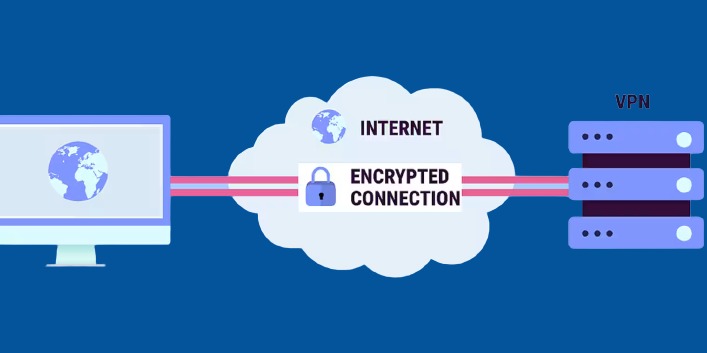
Protection Against ISP Tracking
Using a VPN prevents your Internet Service Provider (ISP) from tracking your online activities and selling your browsing data to advertisers.
Secure Remote Access
Businesses often use VPNs to provide secure remote access for employees who need to connect to the company’s network from outside the office. This ensures that sensitive company data remains protected even when accessed from remote locations.
Online Gaming
Some gamers use VPNs to reduce lag, access region-restricted game servers, or protect themselves from distributed denial-of-service (DDoS) attacks.
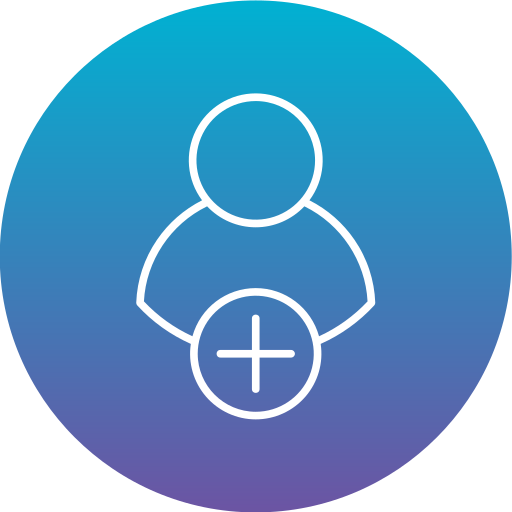
Visit the pricing page and select the option that's right for you. All of our plans are fully covered by our 30-day money-back guarantee.
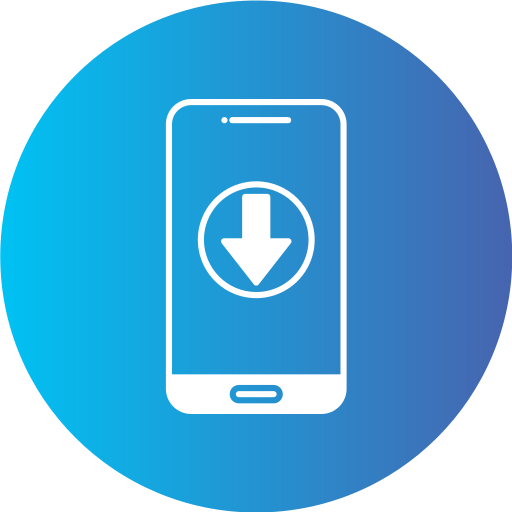
You'll immediately be invited to download our VPN app for the device you're using.Getting apps for all your other devices is just as easy.

Simply hit the On Button, and you’ll be instantly connected to the best location for your connection. Or pick one from our global network.
Secure & Affordable ! No hidden Charge

Highlight the robust encryption protocols that secure your online activities, providing an immediate sense of top-tier security for visitors to the front page.

Emphasize the extensive server coverage, ensuring fast and reliable connections globally. This feature appeals to users seeking unrestricted access and high-speed performance.

Detail the ability to customize security settings, showcasing the flexibility of the VPN service and allowing users to tailor their experience based on their specific preferences.

Elaborate on the commitment to user privacy, emphasizing the guarantee of not storing any user activity logs. This detailed information can assure users concerned about their online privacy.

Provide a detailed explanation of the kill switch feature on the features page, describing how it ensures users remain protected even in the event of a VPN connection failure.

Showcase the intuitive design and easy navigation of the VPN service right on the front page, making it clear that the technology is accessible and user-friendly.
New Year's exclusive package-- Get our SharkVPN with 20.24% off
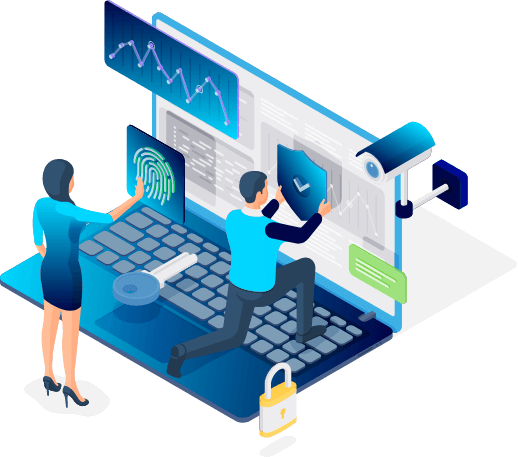
What SharkVPN committed to you
Almost 193+ server in your hand to browse anywhere.
Browse limitless and play online game with full security. Unlock any block site.
These speed excellent. It’s a fast connection safety Internet leading speeds across its network.
These speeds are excellent. It’s rare that a "SharkVpn" fast connection
speeds across its network.
My experience has been amazing in terms of internet speed.
Best free VPN for whatsapp call from the middle east.
Smooth streaming on Disney Hotstar
Fastest ans most secured VPN
Till now best for gaming

Choosing the right VPN involves considering several factors to ensure it meets your specific needs. Here's a guide to help you select a VPN:
1. Security Features:
2. Server Locations:
3. Connection Speeds:
4. Device Compatibility:
5. Simultaneous Connections:
6. User-Friendly Interface:
7. Customer Support:
8. Cost and Free Trials:
Paying for a VPN service offers several advantages compared to using free VPNs. Here are some reasons why you might want to consider a paid VPN:
Yes, you can use SharkVPN while playing games. By sending your data through an encrypted VPN tunnel, it will help you to reduce lag, access region-restricted game servers, or protect yourself from distributed denial-of-service (DDoS) attacks. Just make sure to download the apps and get your subscription.
SharkVPN is compatible with all major operating systems: iOS, and Android. Install it on your kid’s and your own mobile device without worry.
Whenever you need some help from us, you can send us an email or hop on a live chat with one of our customer support agents. Slow connection? Not sure how to use the apps? Have questions about your subscription? send message to us -- we'll figure it out.